Spotware has rolled out cTrader 5.0, a significant update available to all cTrader brokers and prop firms. The new version enhances the user experience across Windows, Web, and Mobile platforms with a focus on better personalization and more advanced algo trading features.
cBots Now Accessible on Any Device
A major highlight of cTrader 5.0 is the introduction of the new Algo app, which replaces the previous cTrader Automate. This app simplifies the process of exporting, sharing, and executing algorithms, making algo trading more accessible for traders. The addition of cTrader Cloud means algorithms can now be accessed and used seamlessly across multiple devices, without relying on local computing power. The feature is available for free and ensures that traders can launch their cBots from any platform, including mobile.
Algorithm files can also be exported securely and are mobile-friendly, giving users the flexibility to manage their trades and strategies on the go.
Improvements for Brokers and Algo Developers
cTrader 5.0 comes with new and improved tools for brokers and algo developers. The cTrader Algo API has been enhanced to give developers more control over their algorithms, including the ability to manage cBots and use custom indicators for trading. Additionally, the update introduces plugins that allow brokers to integrate third-party services and customize the platform’s UI to suit their business needs.
For introducing brokers, cTrader 5.0 offers several new tools to attract and manage clients. The Invite toolset makes it easier to share cBots and algorithms with clients, while the Multiple Strategies widget on cTrader Web enables brokers to embed strategies directly on their websites.
Mobile-First Approach with cTrader Cloud
Spotware continues to prioritize mobile trading with cTrader’s mobile-first approach. cTrader Cloud enhances the accessibility and mobility of algo trading, allowing traders to manage and launch cBots directly from their mobile apps. This mobile-friendly focus is designed to make trading more flexible, letting users stay connected and manage their strategies from anywhere.
Other Notable Updates
Other improvements in cTrader 5.0 include enhanced UI/UX features, such as improved indicator placement options on cTrader Mobile and real-time viewing of positions and orders on cTrader Web. The latest cTrader Desktop 5.0.22 release also adds the Shared Access feature, which allows traders to grant access to their trading accounts to money managers, making account management more efficient. Previously available only on the web, this feature is now accessible on the desktop version as well.
Spotware’s updates with cTrader 5.0 reflect the company’s commitment to advancing the user experience, enhancing the flexibility of algorithmic trading, and providing brokers with powerful tools to engage and manage clients more effectively.

Leave a Reply